
Quick study tips for adjusting to remote learning.
Difficulty: 2/5
TIME
Give yourself about an hour or two to set up your workspace and prepare for the transition to remote work. Adjusting can take time but following these steps can facilitate the process.
Participants
You
MATERIALS
- Computer
- Internet access
- Dedicated workspace
- Day planner
PREP
N/A
The Process
Step 1: Identify what has changed.
- How do you access class material and lectures?
- How will your tests take place?
- Have your due dates changed?
- How do you submit assignments?

Step 2: Create a schedule.
- Avoid multitasking; focus on one task at a time.
- Take breaks between subjects.
- Maintain lecture/class schedule if possible.

Step 3: Have a dedicated work space.
- Be consistent about where you work.
- Set aside a specific place where you will work (not bed or other relaxation-geared areas).
- Recreate your favourite study location—quiet space (ear plugs if needed), noisy space (YouTube has many background noise videos), music, a specific office chair, etc.

Step 4: Adjusting to video lectures.
- Try to maintain class schedule and attendance, even if lectures are pre-recorded.
- Find out how to ask questions (live chat or Canvas discussion).
- Avoid multitasking and close other apps or windows.
- Take notes like you normally would on campus.


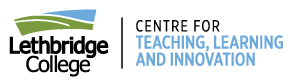








Leave a Reply