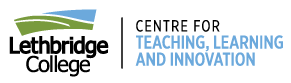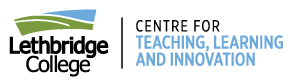Writing for Accessibility
While writing isn’t everyone’s strong suit, it’s a necessary part of your role as an instructor. Now that most course content is moving online, it’s especially important to make your writing accessible to all learners. Keep the following guidelines in mind to ensure that your students get the most out of their learning experience.

Plain language
CTLI recommends applying plain language principles when you’re writing content for a student audience. Plain language is just what the term implies: writing using language that makes it easy for your audience to read, understand, and use the information you’re communicating to them. Using plain language doesn’t mean over-simplifying your message or leaving out important details. On the contrary, plain language makes important details accessible to everyone.
By writing in plain and simple language, you will:
- increase the likelihood that learners will find and use the materials you’ve created from any device
- make your information and resources more accessible to learners with disabilities
- save yourself time later by reducing the number of inquiries you get from learners
Get to the point
Using plain language also means using direct statements and getting to the point. This makes it easier for your audience to get information or complete a task.
For example, when creating online course content:
Write “Module 1 examines concepts A and B.”
Instead of “In the first module of this course, we will begin by taking a closer look at concepts A and B.”
Use short sentences and paragraphs
Notice the difference in sentence length in the example above? You can imagine how using shorter, more direct sentences throughout an entire course would greatly reduce the overall amount of reading required. Again, this doesn’t mean leaving out important information. But learners will appreciate you delivering information in as few words as possible so they can more easily complete the task they’ve set out to do.
Also opt to keep paragraphs short. This enables scanning and helps divide information visually, which is less intimidating to readers than giant blocks of text. In addition, learners with certain types of learning disabilities may find it difficult to understand long, complex sentences or lengthy paragraphs.
Use simple words
You’ll need to use and define technical terms or jargon specific to your course or program sometimes. However, whenever possible, write using words that most people understand and use in everyday conversation. Short, simple words are easy for people with various reading comprehension levels to scan and understand. Also keep idioms and expressions (like “it’s raining cats and dogs”) to a minimum. English language learners might use online tools to translate text, and such expressions don’t always translate accurately.
Tone
Your writing can be professional without being overly formal. Write as if you are talking to learners in person and use an informative, conversational tone.

Address readers directly
Write as if you’re speaking directly to learners by using the second person “you” and “your.” For example,
Write “Contact your instructor if you have any questions.”
Instead of “Students are encouraged to contact the instructor should any further questions arise.”
This direct, conversational tone can be used in course content pages, assignment instructions, or exam questions, and will get your message across more clearly.
Style
When writing content learners will be reading on a screen or device, keep your writing style simple and straightforward.
Headings and subheadings
Using headings and subheadings allows readers to scan over a page and see what information it contains. Headings also guide learners through your content and divide text visually. Use headings that are informative and descriptive (rather than clever or funny) so learners can find what they’re looking for.
Lists
Use lists to break up complex sentences or present instructions. Bulleted lists can be used if the information you’re presenting is not sequential. Numbered lists can be used to present step-by-step instructions or when the order of the items is important. In either case, lists are easier to read and refer to than blocks of text.
Contractions
Use contractions in your writing. This more closely resembles the way you and your learners speak in everyday conversation and makes your writing easier to scan and understand. It’s possible to use contractions while keeping your tone professional. For example,
Write “You’ll receive your grade after you’ve submitted assignments 1 and 2.”
Instead of “You will receive your grade after you have submitted assignments 1 and 2.”
Some exceptions to this guideline exist:
- More complex contractions (such as “mightn’t,” “should’ve,” etc.) might be difficult for some readers to understand.
- It’s best to avoid contractions if you’re communicating a critical point (for instance, “do not bring any of the following items into the testing centre…”).
Summary
Following the guidelines above will ensure that your course material is accessible to all learners. Write on!