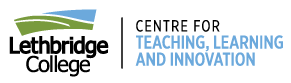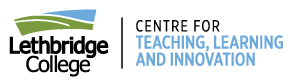Canvas learning analytics: Your dashboard view to measure and enhance student engagement
What if you could see how your students interact with your Canvas course material? Observe where learners spend more or less time – even pinpoint potential areas to enhance for increased engagement?
The good news is you can do all that and more in Canvas!
CTLI’s Digital Learning Team can pull, organize and clarify your raw Canvas data, then transform it into a comprehensive learning analytics dashboard, complete with intuitive charts and graphs for you to view.
Limited data: Prompting the need for clarity
Previously, information around how students engaged with Canvas modules was fairly limited.
You may have seen when a student opened a module, but you would not be able to see how many students clicked on module items, or even see how many times an item was accessed.
This limited data led to several questions about student engagement, including:
- do students understand the material?
- are learners retaining the information?
- will students be able to demonstrate their knowledge?
Without clear answers, it left instructors guessing about how their learners were experiencing modules.
So, when CTLI piloted their second iteration of this solution in summer 2023, the team focused on creating an analytics dashboard to give instructors an in-depth view of the learning journey.

Illuminating gaps along the learning journey
Directed by Rebecca Helmer, integrated support specialist, the Digital Learning Team (along with support from Lorne Diemert, CTLI’s LMS administrator, and Bandana Singh, IPAR’s business planning analyst) crafted a user-friendly dashboard for instructors.

Canvas dashboard engagement insights you can see as an instructor
More precise analytics shed light on each students’ experience, giving instructors a snapshot of their students’ learning journeys.
This new format also reveals potential areas where information can be better presented to students.
For example, let’s say a knowledge-retention gap is discovered in a text-heavy section of a module. An instructor could infer that their learners would benefit from additional learning supports, such as a video with closed captioning–or perhaps it’s an opportunity to convert the whole section into a lab exercise!
Instructor perspective: A first-hand account of improved sightlines
Natalie Barfuss, a business instructor at the college, participated in two of CTLI’s Canvas learning analytics pilots this past year.
She was able to view multiple versions of a single course and assess different methods to engage with her students over the semester.
The improved analytics helped Natalie compare course sections and modify–both during and after the semester–to improve her students’ engagement.
Insights into unique student groups
In Natalie’s BUS 1170 – Introduction to Management class, she compared analytics across unique student segments, including:
- Business diploma students – who take this course as a core part of their two-year program.
- Agriculture and Computer Information Technology (CIT) students – who are required to take this course as part of their program.
As the semester progressed, Natalie noticed a major difference in how these student groups interacted with the course content in Canvas. The Agriculture and CIT segment showed a much lower level of engagement with a certain part of the course. Unsurprisingly, student grades within that segment and section were lower than their business diploma student counterparts.
“It was interesting to see a comparison between classes,” Natalie said. “The differences were obvious.”
Natalie added that the straightforward design of the learning analytics dashboard made it easy to identify which course elements could be modified to improve engagement.
“It was easy to view and diagnose immediately, so the next semester, I rearranged how the information was being presented in Canvas and adjusted some content and assessments as a result.” Natalie said.
Adapting learning material to increase student engagement
To increase engagement among those students outside of the business diploma program, Natalie added gamification elements and custom case studies.
The feedback from this student group was very positive and showed improved learning outcomes. So, Natalies’ distinct instruction methods helped all her student segments better grasp and retain her course material.
Natalie is grateful for the insights she gained from the learning analytics dashboards.
“It’s nice to have it in black and white,” Natalie said. “You can see they [students] didn’t enjoy this, or they didn’t spend time here or engage with it. It’s great how you can find how to improve their outcomes.”
In the future, Natalie would love to see the analytics dashboard able to correlate insights with action steps to watch how student engagement (i.e., grading) changes over time.
Aligning with the college’s Teaching Excellence Framework (TEF)
The learning analytics pilot projects are aligned with Lethbridge College’s TEF four of six pillars, including:
- Learning environment: How instructors foster a supportive, inclusive and equitable learning environment for the entire class.
- Instructional skills: How instructors plan, develop, reflect on and revise teaching methods to encourage all students to learn.
- Course and curriculum: How instructors design, revise and keep courses current to reflect curriculum and the diverse needs of students.
- Assessments & evaluation: how instructors measure the success of students to evaluate student learning through the type of work they are submitting.

Kris Hodgson-Bright
Faculty

Rebecca Helmer
Integrated Support Specialist

Jordana Gagnon
Writer