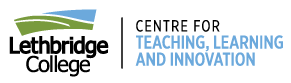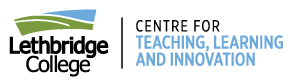Angles toolkit tasks
Grades
- Grade 3
- Grade 4
Concepts
- Angles
- Parallel
- Perpendicular
Curriculum connections
Grade 3 Math
Guiding question: How can angles broaden an understanding of space?
Learning outcome: Students interpret angles
Skills and procedures:
- Recognize various angles in surroundings
- Compare two angles directly by superimposing
- Compare two angles indirectly by superimposing a third angle
- Estimate which of two angles is greater
- Identify referents for 90 degrees
- Identify 90-degree angles in the environment using a referent
Grade 4 Math
Guiding question: In what ways can angles be described?
Learning outcome: Students determine and express angles using standard units
Skills and procedures:
- Measure an angle with degrees using a protractor
- Describe an angle as acute, right, obtuse, or straight
- Relate angles of 90°, 180°, 270°, and 360° to fractions of a circle
- Estimate angles by comparing to benchmarks of 45°, 90°, 180°, 270°, and 360°
Description
Students will use a variety of trades tools to locate, create, and compare angles. These angles can occur naturally in the school environment or be created by the students and are visible in the construction of the classroom, playground, or school structure.
Welders, plumbers, and carpenters use angles to build various structures. Angles can add strength to a structure, ensure that a drainage system functions properly, and contribute to a unique visual experience. These trades technicians use tools such as the level, digital angle finder, sliding t-bevel, and speed square frequently on the job. Automotive service technicians use the cam degree wheel to determine the location of the camshaft in the engine to ensure the rise and fall of the piston matches the opening and closing of the valves.
Time
30–60 minutes
Materials
- Level
- Digital angle finder
- Cam degree wheel
- Sliding T-bevel
- Speed square
- Task cards, student response page, and answer key
Procedure
Preparation
- Place the angle tools on a table to verify that they’re all accounted for. Make sure the digital angle finder has working batteries and is properly zeroed.
- If you’re using the task card template to create tasks associated with each tool, make sure that task cards are filled out, printed, and cut out and that tools/materials are available at each station. Ensure that each student has a copy of the recording sheet. This is a scoot-style activity where students move from one task to another, recording their answers to the questions on the cards on their recording sheets.
- Prior to this activity, be sure to watch the tool overview and use the video so students are familiar with each tool.
Steps
![]()
Distribute the task cards, associated tools, and needed materials around the classroom. Desks and tables can be used as stations for each task.
![]()
Provide students with a copy of the recording sheet and instruct students to record their answers on the recording sheet.
![]()
Assign students a starting task and, if desired, a rotation schedule. Alternatively, allow students to rotate freely from one unoccupied task to another after completing the initial task.
Assessment suggestions
Performance task
Collect the response sheet and check for understanding.
Student conference
Place a task card at your desk or table and check in with each group as they progress through the activity. This could present an opportunity to review or teach a new concept.
Extensions
Have students fill out a task card for a peer.
Accompanying Resources
Contributors
Warren Anderson, Colton Garner, Brody Forster, Shawn Scotney, Kiri Stolz