
ANKI – A flashcard app
ANKI is a flashcard app to use when learners need to learn/remember a lot of content quickly. You can create your own flashcard decks or download/share other people’s decks. ANKI can be used to help you engage in active recall, which teaches your brain to remember a term, concept or process without context clues. Flashcards are an incredibly versatile study tool and prove to be very useful and can aid in memorization of material when needed.
Difficulty: 3/5
TIME
Downloading the app is quick and easy on mac, PC or your mobile devices.
Participants
1–10
MATERIALS
You’ll need a computer or mobile device to use ANKI, and an internet connection to download and install the app.
PREP
Downloading and installing the app is super easy and can be done via ANKI’s website, apps.ankiweb.net, or whichever app store is on your device.
The Process
ANKI is a great tool to use alongside other materials to learn/remember a lot of “stuff” in a relatively short amount of time. I recommend taking some time to learn how to use ANKI before using it for a specific purpose like studying for a test. There are a lot of really good YouTube videos and tutorials online to help you use the app to its fullest potential.
There is a fairly extensive ANKI community online: ankiweb.net/shared/decks/. You can download and share decks of flashcards within this community. However, making your own decks is an incredibly valuable study activity. Creating your own decks allows you to teach yourself the material and think about how to best organize the material. In doing so, you’ll get to know the content you’re studying more intimately than you would if you were just memorizing “meaningless” facts.
Tips & Tricks
If you’re creating a deck based on a textbook or a study guide, you can divide up the work between a number of people (i.e., I’ll do chapter 1, you do chapter 2, etc.) and then share your decks with one another. There are a lot of different ways to make ANKI a collaborative effort.
ANKI also supports adding images, audio, and even video to your flashcards if it helps your learning.
References
ANKI website: Anki. (n.d.). https://apps.ankiweb.net/
ANKI Index/Deck Library: Anki. (n.d.). Shared decks. https://ankiweb.net/shared/decks/
Youtube video 1: Dinh, L [Lauren Dinh]. (2018, September 4). How to ACE your classes with Anki flashcards [Video]. YouTube. https://www.youtube.com/watch?v=v8FOwi-NrVk
Youtube video 2: Aspbury, E. [Edmund Aspbury]. (2014, November 7). How to use Anki [Video]. YouTube. https://youtu.be/PxHji1wxxjE
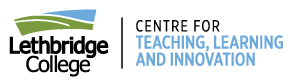







Leave a Reply