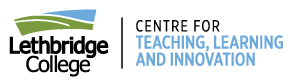Time Management
Managing the responsibilities of being a student can be difficult and stressful, but we’re here to help you find techniques that work for you! Below is the advice our academic strategists have for students who want or need to improve their time management.
Only read the sections that interest you!

Generally, when a student says “I need to improve my time management,” what they mean is “I need to improve my productivity by changing my time management.” But some students might work on their time management for other reasons, like reducing anxiety or preventing burnout. But even if productivity is your sole goal, balancing productivity with other factors, like health and psychology, improves your chance of improving your time management. In short, time management is the practice of observing, assessing, and changing how we spend our time to ensure we reach goals as consistently and sustainable as possible.

There are 168 hours in a week, but those hours often seem to “fly by” or “get away” from us, especially when we’re stressed or have a lot to do. Making time quantifiable or visual can help you understand how you spend your time and whether that’s different from how you want to spend your time or should spend your time. Consider using one of the following methods to quantify or visualize your time:
- Make a chart of all the assignments, readings, exams, etc. for each of your classes for the whole semester, alongside the deadlines or dates for each.
- Use the calendar app on your phone or Google Calendar to keep track of all your responsibilities. This can include fixed responsibilities (work shifts, classes, appointments, etc.) as well as flexible responsibilities (make an essay draft, review notes, do the dishes, etc.). Consider making sure you get notifications when you should be doing something.
- Use a time calculator to help you figure out how you’re already using your time. You can type “time management calculator” into a search engine to find one, or take a look at one on the time calculators made by Charles Darwin University, Dallas Theological Seminary, or Oxford Press. If none of these work for you, consider using pen and paper to calculate your time instead.
- Use a courseload calculator, like the one from Wake Forest University, to help you figure out how much time you should be spending on coursework each week.
- Use a day-planner, paper calendar, or whiteboard calendar to keep track of tasks and deadlines.
- Put all your tasks on sticky notes or a whiteboard on a wall you frequently look at. You can arrange or colour-code them in a way that makes sense to you. For example, you could have all your household tasks in one place, all your work tasks in another place, and all your school tasks in another place.
Whatever you do, make sure it works for you!

“Establishing a boundary,” in short, means saying “no” or “not now.” Sometimes, you should say “no” to friends, family, an instructor/boss, or yourself. Sarri Gilman explains in a TED Talk that “yes” and “no” are like two points on a compass. What you say “yes” and “no” to determines the path your life takes and what you spend your time doing. When you ensure your “yes”s and “no”s align with your values and priorities, you might displease others, but it helps you spend your time on things that matter to you. Keep in mind also your capacity and needs; having too many priorities and saying “yes” too much isn’t sustainable long-term and may actually harm your productivity and health. Here are some examples of what priority-based boundaries might look like as a student:
- Your boss asks you to work a double-shift the night before an important exam and you say ‘no.’
- Your friend asks to study with you. You tell them you study best alone, but make plans to do something else together once your exam is done. This way, you are valuing both your needs as a learner and your friendship.
- Your instructor recommends you read a chapter in your textbook each week, but you know from experience that this doesn’t help you learn. Instead, you make a list of key terms from each chapter and use the textbook glossary and Khan Academy videos to ensure you understand each term before class each week. By doing this, you are prioritizing your learning while also valuing your time and your learning style.
- Your daughter is on bed rest after surgery and recovery is taking longer than expected. You ask your instructor for a deadline extension on an upcoming assignment.
For more information on setting boundaries, consider this article by Elizabeth Yuko and this article by Rachel Wright.

We all have strengths and weaknesses. Sometimes it’s best to lean on a strength. Sometimes it’s best to work on a weakness. And sometimes it’s best to accept a weakness and account for it in your decision-making. If you’re already changing your time management, it may be best to accept and account for other weaknesses, at least at first. For example:
- Let’s say you’re trying out Google Calendar for the first time and you’re scheduling something that takes most people 30 minutes, but you know it takes you 90 minutes. It might be best to accept that it takes you 90 minutes and schedule 90 minutes. Once you’re comfortable with Google Calendar and confident that it works, finding ways to reduce that 90 minutes might be a good next step!
- Let’s say you have very social roommates and you have trouble focusing on your work. If you’re a morning person, you might consider waking up early to get an hour of distraction-free study time. If you’re not a morning person, you might try setting boundaries with your roommates or going to the library to get an hour of quiet work time each day.
Changes to your time management are more likely to “stick” if you:
- Acknowledge your current time management and focus on an immediate and tangible improvement you could make and maintain.
- Make one change at a time.
- Reflect on changes. Are these changes working? Why or why not? Use that reflection to decide on your next step.
- Reward yourself for even small improvements or attempts at improvement.


Most colleges and universities have an academic support centre and a wellness centre with professionals who can help you regulate your time and motivation. In most cases, that help is free or subsidized for students. Lethbridge College students can talk to the Learning Café for time management and Wellness Services and/or Accessibility Services for help with chronic motivation or procrastination struggles. An Academic Advisor (like the ones is Lethbridge College’s Career and Academic Advising) can also help you decide whether a reduced course load is possible or the right thing for you.
You likely have access to community supports, such as peer-led groups and subsidized counselling. Helpseeker can be helpful in finding those supports.
But you can get time management support from non-professionals too! Consider asking a friend or classmate how they manage their time or whether they know of any good community supports or phone apps to help with motivation. And some people find that sharing a deadline with a loved one helps them meet that deadline, or that talking through assignment requirements with a classmate helps them feel less overwhelmed.

A “tool” can be anything from a notebook to a phone app. You might want to make a spreadsheet or table of all the important tasks and dates in a semester. Or you might want to use a whiteboard calendar or sticky notes on the wall near your workstation. Here are some examples:
- You keep forgetting appointments, so you get in the habit of putting them in your phone’s calendar app immediately after you make them.
- You forget anything you don’t write down, so you have a whiteboard on the wall by every door in your apartment so you can write down thoughts and responsibilities.
- You find that you frequently set goals that you don’t follow up on. You start putting your goals into the Habitica app to keep track of goals and reward yourself when you meet them.
Our “Digital Time Management Resources” list (below) has a list of digital resources and tools that may be useful to your time management.
Online Time Management Resources
| Resource Name & Link | Resource Type | Resource Description |
| Workload Estimator 2.0 (Wake Forest University) | Courseload time calculator | This calculator can help you figure out how to allot time each week to stay ahead of your coursework. |
| Google Calendar | Digital scheduling calendar | There are plenty of digital calendars to choose from. Most phones and computers come with at least one calendar or scheduling tool. But many students find Google Calendar useful because it’s free and easy to use on both a phone and computer. You can adjust what kind of notification you get when an “event” comes up, colour-code events, have multiple calendars, create reoccurring events, and share calendars or events with others. Google also has an online guide on how to use their calendar. |
| Time Management Calculator (Charles Darwin University) | Webpage | Input the time you spend (spent, plan to spend…) on certain activities into this calculator and it will output a colour-coded and printable graph and pie chart. |
| Dallas Theological Seminary | Webpage | Input your average or intended time spent on certain activities to calculate your remaining spare time for a week. It is more detailed but less visual than other time calculators. |
| Time-Management Calculator (Oxford University Press) | Webpage | Input your average or intended time spent on different activities to calculate the spare time remaining that week. It is simpler and less visual than most time calculators. |
| Good Boundaries Free You (Sarri Gilman) | TED Talk (15:54) | Explains how boundaries (saying ‘yes’ or ‘no’) determine the course of your life, and thus should align with your priorities and passions. |
| Khan Academy | Website | Not directly time management related, but this website offers educational videos, text, and practice for core math, science, grammar, etc. topics. |
| This is What it Looks like to Set Personal and Emotional Boundaries (Elizabeth Yuko) | Professional article (Real Simple) | Discusses what social/emotional boundaries are and how to set them with others. |
| How to Set Boundaries with Anyone in your Life (Rachel Wright) | Professional article (Shape) | Discusses why social/emotional boundaries are important and how to set them. |
| Mindshift CBT (Anxiety Canada) | App | This app is an excellent place to start if you want to educate yourself on anxiety and techniques for managing anxiety. |
| Assignment Planner (University of Toronto) | Assignment calculator | There are plenty of assignment calculators and we encourage you to find one that works for you. This one lets you choose from common types of academic written assignments and gives you the options of adding assignment steps to your calendar or printing out the whole schedule. |
| Mind Tools | website | Articles on time management, organized by reading time and subject. Subscription required for some full articles. This article is cost-free and a good place to start! |
| The Buchanan Library (Blackfoot name: Niitsitapi’ksimpstaan) | Lethbridge College’s Library | A good place for Lethbridge College students to access text, digital, or real-person help on research assignments, digital tools, and many other topics. |
| The Learning Cafe | Lethbridge College’s student learning support hub | Lethbridge College students can access free time-management workshops and appointments, as well as help with assignments. |
| Forest | App | This app can help you keep track of and limit your screen time. The more you meet screentime goals, the more your forest grows. |
| Volitional Psychology (Procrastination) with Dr. Joseph R. Ferrari (Alie Ward) | Podcast episode (Ologies) | Includes some of the most recent and relevant research into procrastination, explained in an easy-to-understand way. This episode is likely available on whatever podcast app you prefer. |
| Inside the Mind of a Master Procrastinator (Tim Urban) | TED Talk (13:54) | The personal journey of a successful person who’s also a master procrastinator. Very relatable and funny. |
| Why Procrastinators Procrastinate (Tim Urban) | Illustrated blog post (Wait but Why) | Very similar to the TED Talk “Inside the Mind of a Master Procrastinator,” this blog post takes a humourous, empathetic, and realistic look at why people (specifically students) might procrastinate. |
| How to Beat Procrastination (Tim Urban) | Illustrated blog post (Wait but Why) | Some humour and realistic description of some techniques to counter-act procrastinating. |
| The Procrastination Matrix (Tim Urban) | Illustrated blog post (Wait but Why) | Using personal experience and the Eisenhower Matrix, this blog post describes the different types of procrastination in a relatable and humours way. |
| Helpseeker | Website/App | While not available in all locations, Helpseeker can help you find community supports, if time management struggles stem from financial, health, or social barriers. |
| Habitica | Website/App | A fantasy-themed app where you set goals and are rewarded for meeting them. The more you meet your goals, the more you can customize your character and go on adventures. |
| Remember the Milk | Website/App | Essentially a digital to-do list that can be as detailed as you want, including folders, sub-tasks, and due dates. |
| Productivity Owl | Google Chrome extension | You can use this to restrict the amount of time you spend on certain webpages when using Google Chrome. |
| Self Control | Mac App | Essentially the same as Productivity Owl, but for Mac computers. |
| Clockify | Google Chrome Extension | Tracks how much time you spend doing what on Google Chrome. |
| Google Keep | Google Chrome extension | Helps you to take digital notes and set reminders while using Google Chrome. |
| In Praise of Slowness (Carl Honore) | TED Talk (19:01) | Discusses how slowing down can actually make our lives more fulfilling. |
|
How to Manage Time, Reduce Stress and Increase Happiness (Penguin Prof)
|
Youtube video (9:54) | A series of tips for student time management. |
|
The Pomodoro Technique – Study And Productivity Technique (Better than Yesterday) |
Animated Youtube video (5:46) | An explanation of what the pomodoro method is and how to use it. |
| The Science of Productivity (ASAPScience) | Youtube video (3:15) | A few applicable productivity concepts, supported by psychological science. |
| App Detox | App | Helps you limit the amount of time you spend on certain apps on your phone. |
| DTox | App | Helps limit screen time for certain apps. Includes a Pomodoro timer! |
| Procaster | Itunes App | A detailed but user-friendly task and schedule organizer, similar to Finish. |
| Finish | ITunes App | A time-based task organizer, similar to Procaster. |