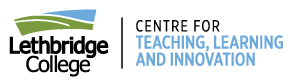Lethbridge College Technology Support
If you need technology support but aren’t sure where to go for help, this guide is a good start!
Change account passwords
Contact technology support
The Buchanan Library provides primary technical support for students. Library staff can refer students to other services as needed.

Canvas
Canvas support is available for all students on the The Hive course in Canvas (requires Canvas login).
Topics covered include:
- Introduction to Canvas
- Profile and Notification Preferences
- Staying Organized in Canvas
- Submitting Assignments, Quizzes, & Discussions
- Communication
- Canvas Support
- Compatible Browsers
- Creating Videos
- Canvas Mobile Learning
- Web Tools
- On-campus connectivity
- Apps and programs for students
- Read & Write download (free software for students, staff, and faculty at Lethbridge College)
Additionally, the Canvas Guide can be accessed without a login.
Printing
- Printing Services at Lethbridge College
Connect to Wi-Fi
- Connect to Wi-Fi at Lethbridge College (includes instructions for configuring devices)
Microsoft Office
For information about setting up Office 365 on Android and iOS devices, as well as setting up college email on mobile devices, please visit
- Office 365 at Lethbridge College
- Apps at Lethbridge College
- Converting mail folders from Outlook to a PDF collection (requires MyHorizon login)
Adobe Acrobat Reader
Respondus LockDown Browser
For any supervised/invigilated exams written in Canvas, students will need to use Respondus LockDown Browser (LDB). This is a special web browser that prevents students from accessing other applications and web content (including Canvas content) while writing exams. For more detailed information, please view the LDB Download Instructions.
- The LDB can be downloaded here.
Lethbridge College Apps
- These are the recommended apps for Lethbridge College students.